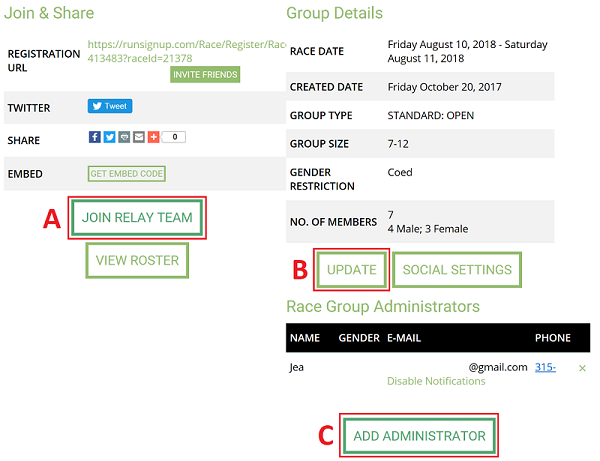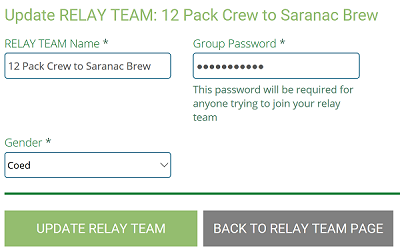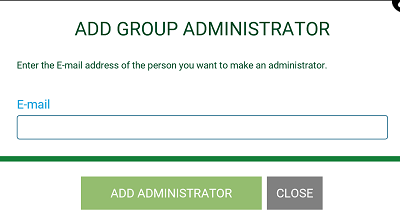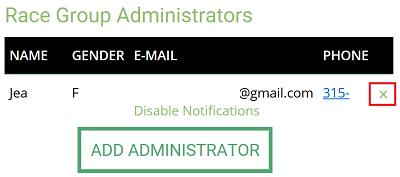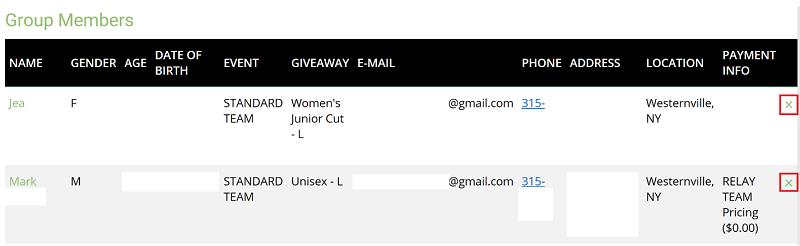LOOKING TO MANAGE YOUR PROFILE, P2B REGISTRATION, & TEAM PAGE:
The following will provide step by step instructions on how to Manage your Profile, P2B Runner Registration, and Team Page Run Signup. All P2B Event Registration and Team Management is accessed on Run Signup.
EDIT PROFILE (PHONE #, ADDRESS, EMAIL, ETC.):
- Sign into Run Signup: https://runsignup.com
- From the top right click on the Run Signup Runner Icon drop down arrow and select “Profile”
- Click on the "Edit Icon" in the upper right corner of your “Profile”
- Edit your Profile Information (Phone #, Address, Email, Etc.) and "SAVE"
MANAGE REGISTRATION, GIVEAWAYS, & CUSTOM QUESTIONS:
- Sign into Run Signup: https://runsignup.com
- From the top right click on the Run Signup Runner Icon drop down arrow and select “Profile”
- In your “Profile” you will see all your Upcoming Events
- Click on “Manage Registration” next to the Peak to Brew Relay Event
- Under “Manage Registration” you can access the following:
UPDATE EMERGENCY CONTACT & PHONE #'S
- Manage from the "QUESTIONS" section on the 'Manage Registration' Side Menu
- Select "EMERGENCY CONTACT" & "EMERGENCY CONTACT PHONE #" Questions and Update Information
TEAM MANAGEMENT:
- Sign into Run Signup: https://runsignup.com
NOTE: Only Team Captain/Admin can update Team information on Run Signup - Access your ‘TEAM PAGE’ on Run Signup by selecting “RELAY TEAM” on the side menu bar under the Peak to Brew Relay Run Signup Page.
- Select your Team Name from the list of “RELAY TEAMS”
- From your ‘TEAM PAGE’ you can manage the following:
A: JOIN RELAY TEAM:
Select the “JOIN RELAY TEAM” under ‘Join & Share’ and enter your Team Password (created by Team Captain/Admin) to Register as a Runner on your Team